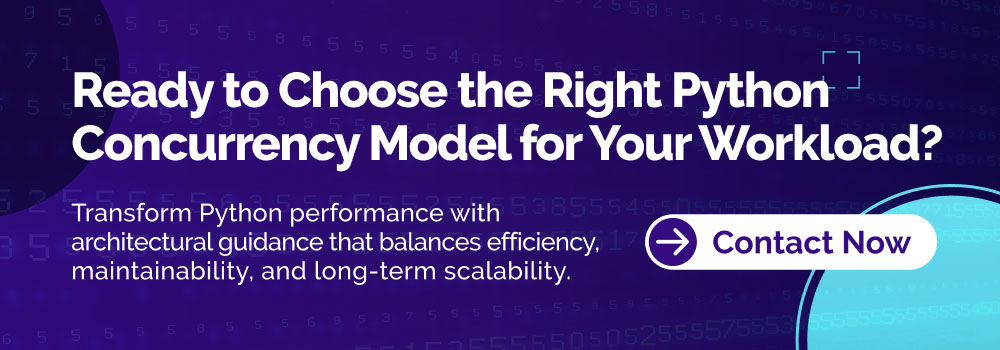Software Development, zBlog
Multithreading vs Multiprocessing in Python: A Practical Guide
trantorindia | Updated: November 4, 2025
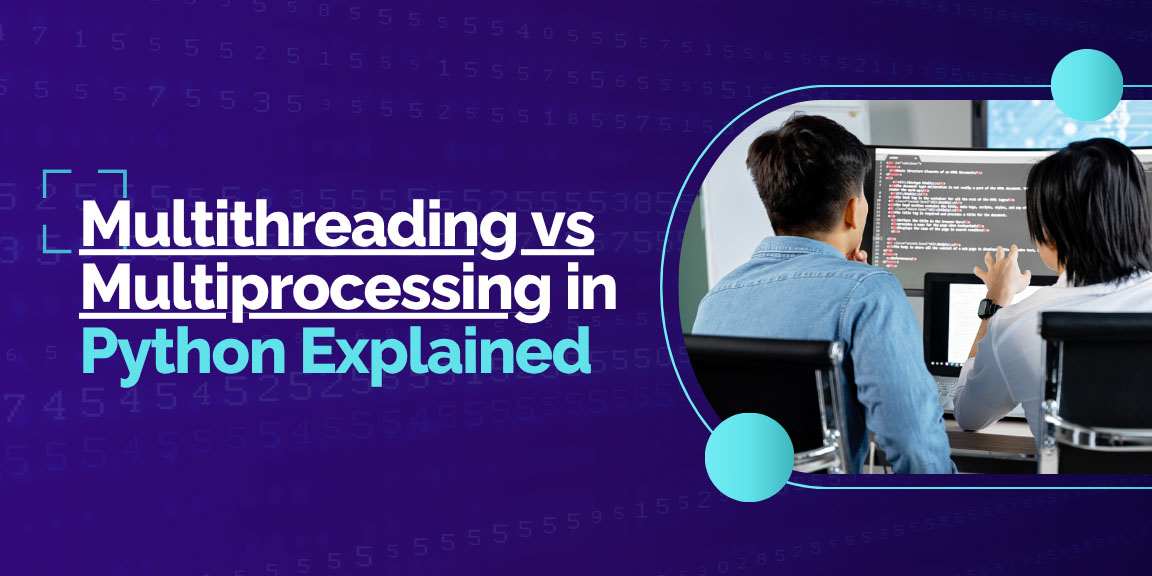
In software development with Python, teams frequently face the decision of whether to use multithreading or multiprocessing to scale performance, responsiveness, and resource utilization. As your development or DevOps team assesses architecture, you need a clear, up-to-date guide on python multithreading vs multiprocessing—with practical code, use cases, pitfalls, and decision frameworks.
In this guide we will walk through what each technique means in the context of Python, benefits and drawbacks, real-world examples and benchmarks, when one is preferable to the other, how to combine them or use alternatives, and how your team can make a well-informed choice. Toward the end we’ll offer a checklist and decision-matrix you can share with your engineers or clients.
Let’s dive in.
What is Multithreading in Python?

Multithreading means having multiple threads of execution within a single process. In Python this is implemented via modules such as threading, concurrent.futures.ThreadPoolExecutor, or lower-level APIs. Threads share memory and resources of the parent process—data structures, heap, global variables—so coordination and synchronization must be managed.
Key characteristics:
- Shared memory space: threads operate within the same address space.
- Lightweight creation compared to full processes.
- Ideal for scenarios where the program spends substantial time waiting (for I/O, network, disk) rather than doing heavy computation.
- Synchronization primitives (locks, semaphores, queues) are required to prevent race conditions when threads share mutable state.
Example snippet:
import threading
def fetch_data(url):
# network I/O
resp = requests.get(url)
process(resp.text)
urls = [ … ]
threads = []
for u in urls:
t = threading.Thread(target=fetch_data, args=(u,))
t.start()
threads.append(t)
for t in threads:
t.join()
In this scenario, fetch_data is likely I/O-bound (waiting on network). Multithreading can help keep the CPU busy doing other threads while one thread is waiting.
What is Multiprocessing in Python?

Multiprocessing means running tasks in separate processes—each process with its own Python interpreter, separate memory space, and its own resources. In Python this is implemented with modules such as multiprocessing, concurrent.futures.ProcessPoolExecutor.
Key characteristics:
- Separate memory space: processes do not automatically share the same variables.
- Higher overhead: creating and managing processes involves more cost (memory, startup time) than threads.
- Better suited for tasks that are heavy on CPU usage (compute-bound).
- Communication between processes typically via multiprocessing.Queue, Pipe, shared memory, or other IPC mechanisms—more complex and slower than in-process communication.
Example snippet:
from multiprocessing import Process, cpu_count
def heavy_compute(n):
total = sum(range(n))
return total
if __name__ == ‘__main__’:
jobs = []
for i in range(cpu_count()):
p = Process(target=heavy_compute, args=(100_000_000,))
p.start()
jobs.append(p)
for p in jobs:
p.join()
Here each heavy_compute runs in its own process. With multiple CPU cores, this can yield real parallel execution across cores.
Benefit: When Multithreading Makes Sense
Multithreading is the right tool for certain patterns. Here are the major benefits and scenarios:
- I/O-bound workloads: If your code spends much time waiting — reading from a network, writing large files, querying a database — threads allow you to use the idle time to launch or progress other tasks. For example, fetching many URLs or servicing many client requests. In one experiment anticipating high concurrency, using threads gave significant speedup.
- Lower overhead than spawning separate processes: Threads are lighter in memory and resource cost, easier to create millions of small tasks.
- Shared state ease: Because threads share memory, passing data between them is simpler (no serialization, cross-process copy) if your design can handle synchronization safely.
- Responsiveness: For interactive or user-facing services (e.g., GUI, real-time server), threads can keep the system responsive while background tasks run.
Example real-world use case: A web crawler that fetches thousands of pages, processes results, stores them in a database. Much of the time is network I/O, so threads allow other fetches to proceed while one waits.
Team tip: Use thread pools (e.g., ThreadPoolExecutor) rather than raw thread creation, manage exceptions well, and ensure you monitor for memory leaks or thread starvation.

Benefit: When Multiprocessing Makes Sense
Multiprocessing is preferable for other types of workloads. Here are the benefits and patterns:
- CPU-bound workloads: Heavy computation, large numeric loops, image/video processing, machine-learning model training (pure Python code) are classic candidates. Using separate processes enables multiple cores to be used in parallel. For example, the Capital One engineering blog shows a sum-of-large-range example where multiple processes improved runtime significantly.
- Isolation: Since each process has its own memory space, the crash of one process typically does not corrupt the entire application (unless you share memory poorly). This provides fault-isolation benefits.
- True parallelism: Especially on multi-core servers, you can saturate the CPU rather than contend within a single interpreter. The article on “Difference between Multithreading vs Multiprocessing in Python” from GeeksforGeeks notes this clearly.
- Leverage external libraries: If your workload uses C-extensions or libraries that already release the Python interpreter lock (or equivalent), processes can scale well across cores.
Example use case: A data-analysis batch job that must process large datasets with heavy computation in parallel for speed. Spawning processes allows each core to work independently and finish faster.
Team tip: Use process pools (ProcessPoolExecutor) or frameworks built on top of multiprocessing; manage resource usage (memory per process) and IPC overhead carefully.
Drawbacks and Trade-Offs
Multithreading drawbacks
- Shared memory implies synchronization complexity: data races, deadlocks, race conditions are real risks.
- While threads can overlap I/O, they may not improve throughput for pure Python CPU loops. Some benchmarks show threads underperform vs single-thread in compute vs one process.
- Debugging multi-threaded code is harder: harder to reproduce timing issues.
- If many threads wait or block, thread-pool starvation or thread-context-switch overhead can degrade performance.
Multiprocessing drawbacks
- Higher memory / resource usage: each process duplicates interpreter & memory overhead.
- Inter-process communication (IPC) is slower and more complex: more latency to share state between processes.
- Startup cost: spawning processes takes more time than spawning threads.
- Serialization cost: passing large objects between processes requires pickling/unpickling which may dominate workload.
- Complexity increases: design must account for process boundaries, shared memory, cleanup on failure.
Code Patterns and Best Practices
Using ThreadPoolExecutor for threads
from concurrent.futures import ThreadPoolExecutor, as_completed
def download(url):
return requests.get(url).text
urls = […]
with ThreadPoolExecutor(max_workers=20) as executor:
futures = [executor.submit(download, u) for u in urls]
for future in as_completed(futures):
text = future.result()
process(text)
Best practices:
- Choose max_workers according to expected I/O-latency: more threads can help hide latency but too many add overhead.
- Use try/except within thread tasks to capture failures.
- Avoid large shared mutable data unless protected by locks or thread-safe structures (e.g., queue.Queue).
- Consider cancellation/time-outs if tasks may hang waiting on external systems.
Using ProcessPoolExecutor for processes
from concurrent.futures import ProcessPoolExecutor
def compute_heavy(data_chunk):
# heavy CPU work
return result
data_chunks = […]
with ProcessPoolExecutor(max_workers=cpu_count()) as executor:
results = list(executor.map(compute_heavy, data_chunks))
Best practices:
- Use roughly cpu_count() processes as a starting point—adding more may cause contention.
- Beware of large arguments: large data passed to processes is pickled and transferred—minimize large objects or use shared memory where appropriate.
- Wrap if __name__ == ‘__main__’: guard when using multiprocessing on Windows/Linux to avoid recursive spawning.
- Manage process pool cleanup; handle exceptions there as well.
Combined/Hybrid Patterns
- Some applications benefit from thread-pool + process-pool: e.g., each process handles CPU work, and within each process you still use threads for I/O (e.g., reading file chunks).
- Use asynchronous I/O (asyncio) for thousands of lightweight I/O tasks; reserve threads/processes for when blocking or compute heavy.
Real-World Case Studies
Case Study 1: Web crawler (multithreading)
A SaaS marketing analytics company needed to fetch data from thousands of web APIs concurrently and ingest into their pipeline. Much of the time was waiting on HTTP responses. Using ThreadPoolExecutor with ~50–100 threads significantly reduced total runtime compared to a single threaded loop. Memory usage stayed low, and simplicity of code (shared state via thread-safe queue) made maintenance easier.
Case Study 2: Batch image-processing pipeline (multiprocessing)
A media-tech firm processes tens of thousands of large images daily, applying filters and transformations in Python (via PIL) along with NumPy operations. A single process took hours; switching to process pool with 8 worker processes (on an 8-core VM) reduced job time by nearly a factor of 7. The upfront memory cost went up, but the faster turnaround improved business throughput and allowed batch window to shrink.
Case Study 3: Hybrid pattern — server + data-pipeline
An enterprise SaaS platform handles many client web-socket connections (I/O heavy) and also executes periodic data-analysis tasks (CPU heavy). They separated concerns: server threads (ThreadPool) for handling socket I/O, and scheduled compute-jobs via a ProcessPool job-queue. This clear separation improved reliability, resource isolation, and made monitoring easier.
When to Use Threads vs Processes — A Practical Checklist
Here is a simple checklist your team can use when designing architecture:
Team tip: Start by characterizing your workload (I/O vs CPU). Prototype both approaches with a small sample and measure. Use metrics such as throughput, latency, CPU usage, memory footprint, error-rate. Don’t assume “threads always better”—measure.
Trends & Refresh (2025)

- Recent discussions on Python’s roadmap indicate future interpreter builds may support improved threading and concurrency models (including optional alternative interpreter implementations) which could affect the “threads vs processes” calculus in the future.
- The cost of cloud-compute and multi-core VMs continues to drop, so teams are increasingly willing to spin up processes rather than over-optimize thread logic.
- Containerized microservices architectures often treat concurrency differently (each container may run a single process with internal threads or small process pools) — so architecture outside Python also influences this decision.
- There is growing recognition that “asynchronous I/O” (via asyncio) remains under-leveraged in many teams and often a simpler alternative to multithreading when I/O tasks dominate.
Common Pitfalls & How to Avoid Them
- Over-threading: Creating too many threads thinking “more is better” can lead to context-switch overhead and even slow down your application. Make sure to experiment with thread pool size.
- Blocking operations inside threads without realizing they block the whole interpreter—if your thread does a long pure-Python loop, threads may not help.
- Shared mutable state without proper locks: leads to race conditions, data corruption.
- Heavy data serialization when using multiprocessing: many teams forget the cost of pickling and un-pickling large objects across process boundaries. Use simpler data hand-offs or shared memory if needed.
- Process spawning overhead: For short-lived tasks, the overhead of creating processes may dominate. In such cases threads or async I/O may win.
- Debugging complexity: Multi-process debugging (especially with crashes) is harder. Use logging, monitoring, and process supervision.
- Platform subtleties: On Windows, the if __name__ == ‘__main__’: guard is required when using multiprocessing.
- Ignoring external library behavior: If you use C-extensions that release the interpreter lock, threads may scale better than you expected. Always test.
Integrating This Into Your Team Workflow
- Workload classification: Add a step in your architecture/design template: is this module I/O-bound, CPU-bound, or mixed?
- Prototype quickly: Write a minimal version of each design (thread vs process) and measure on real hardware. Use real inputs where possible.
- Set performance targets: Before deciding, set throughput/latency/memory targets. Then pick the model that meets or exceeds them with acceptable complexity.
- Monitor in production: Use monitoring tools to track thread counts, process counts, CPU/memory usage, task response times. Be ready to adjust.
- Document decision: Record your rationale, e.g., “We chose threads because >80 % of time is network I/O, and measured thread-pool of size 50 gave 40% faster throughput than process pool of size 10 on target VM.”
- Be ready to revisit: If the workload changes (e.g., shifting from I/O to heavy data crunching), the decision may need revisiting. The architecture should allow swapping strategies or tuning thread/process counts.
Frequently Asked Questions (FAQs)
Q1. How many threads or processes should I use?
There is no one-size-fits-all. For threads: the number often depends on how much blocking (I/O wait) you have; more blocking → more threads can make sense. For processes: a common heuristic is one process per CPU core (or slightly fewer) to avoid contention. The built-in modules os.cpu_count() help.
Q2. Can I mix multithreading and multiprocessing?
Yes — many applications benefit from a hybrid model (e.g., a process pool for CPU work, each process using threads for I/O). Just make sure your architecture supports it, and that it remains maintainable.
Q3. What about asyncio? Should I consider it instead of threads/processes?
Yes, if most of your work is non-blocking I/O and you’re comfortable with async programming. asyncio uses a single thread but many concurrent tasks; it can outperform threads when you have thousands of I/O tasks because it avoids thread overhead entirely. Many teams use async for I/O and reserve threads/processes for blocking or compute tasks.
Q4. Are there memory or resource implications I should watch?
Absolutely. Each process duplicates interpreter state, uses its own memory space, so memory usage increases. Threads share memory but if they hold large data structures, you may still hit memory limits. Choose based on available resources and test under load.
Q5. What about third-party libraries (NumPy, Pandas, etc.)?
If your workload uses libraries like NumPy which implement heavy work in C and release the interpreter lock, you may get better performance with threads than you expect. Always test your specific workload rather than relying purely on rules of thumb.
Q6. How do I debug issues like deadlocks, poor performance or resource starvation?
- Use logging to track thread/process progress, start/finish times.
- Use profiling tools (e.g., cProfile, line_profiler) and monitoring (CPU, memory).
- Test under realistic load (not just development scale).
- Use lock/synchronization tools carefully; avoid holding locks while doing heavy work.
- For process pools, ensure you have proper exception handling and cleanup.
Conclusion: Which Should Your Team Choose?
When your team is deciding between threads and processes for a Python application, make it a decision driven by characteristics of the workload, your infrastructure, and long-term maintainability, not by rule-of-thumb alone.
- If you’re building a service or pipeline that primarily waits — network calls, database queries, file I/O — then multithreading (or asyncio) is often the most efficient and simple path.
- If you’re crunching data, doing heavy computation in Python, or need to leverage many CPU cores in parallel — multiprocessing is likely the better strategy.
- Monitor and measure: prototype early, define throughput/latency goals, and track resource impact.
- Don’t forget other dimensions: memory cost, error isolation, ease of sharing data, debugging complexity, future growth.
- Keep architecture flexible: workload patterns may shift over time; ensure your design allows revisiting the model.
At Trantor Inc., we combine best practice software architecture with modern Python concurrency models to help teams build scalable, maintainable solutions. Whether you’re designing a data-pipeline, real-time service platform, or cloud-based microservices ecosystem, we bring expertise to your decision-making around “python multithreading vs multiprocessing”, and help you implement the right model with robust monitoring, optimized resource usage, and future-ready thinking.
Want to explore how your organisation can adopt the right architecture and get hands-on support for concurrency, scaling and performance? Visit Trantor and let’s talk about how we can tailor the approach to your team and goals.