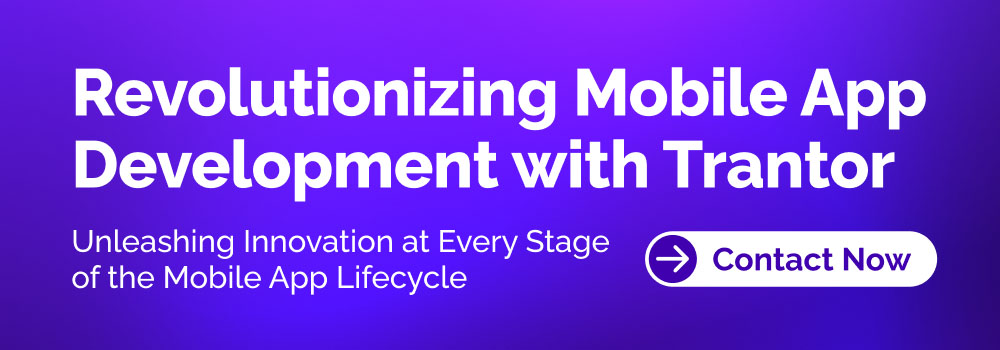Automation, zBlog
Top 30 Mobile App Tools in 2026
atif | Updated: January 6, 2026

Developing a successful mobile app requires much more than just coding skills. Mobile app developers need robust tools to streamline every stage of the process from concept to launch. The right tools allow you to manage projects, design intuitive interfaces, test across devices, track performance, and keep apps running smoothly long after release.
Here are 30 indispensable tools no mobile app developer should be without:
Project Management

- 1. Trello – Visually manage app projects and tasks with Trello’s Kanban-style boards, lists, and cards. Add comments, attachments, due dates, and more.
- 2. Asana – Asana provides a full-featured project management solution for mobile app teams to track tasks, schedules, deadlines, and communications.
- 3. Jira – For larger software teams, Jira offers agile planning, issue tracking, PM dashboards, roadmap views, and integration with code repositories.
- 4. Slack – Slack’s messaging platform helps distributed mobile teams collaborate in real-time across devices with channels, direct messaging, and file sharing.
Design & Prototyping

- 5. Sketch – Design and prototype clean, responsive mobile app interfaces with Sketch’s vector graphics and typography tools.
- 6. Adobe XD – XD provides powerful UX/UI design features like repeat grids, responsive resize, and prototypes linked to design assets.
- 7. InVision – Turn XD, Sketch, and Photoshop mockups into click-through prototypes using InVision’s studio and cloud-based tools.
- 8. Figma – Figma is a real-time collaborative interface design tool with prototyping and built-in UI libraries for iOS and Android.
Development

- 9. Xcode – Xcode is Apple’s integrated development environment with UI design tools, a compiler, a debugger, and SDKs for building iOS apps.
- 10. Android Studio – Android Studio is the official IDE for Android OS apps with emulators, a visual layout editor, and instant run and debugging tools.
- 11. Visual Studio – Microsoft’s Visual Studio IDE allows developers to code, build, debug, and publish cross-platform mobile apps using Xamarin.
- 12. React Native – With React Native, coders can use JavaScript and React conventions to build native iOS and Android apps simultaneously.
Backend Development

- 13. Node.js – Node.js executes JavaScript code on the server side for lightning-fast backend application logic and API endpoints.
- 14. MongoDB – Store and manage vast amounts of user data for mobile apps efficiently using MongoDB’s document-oriented NoSQL database.
- 15. AWS Amplify – Develop the cloud backend for mobile apps with Amplify’s serverless computing tools including APIs, push notifications, and AI.
- 16. Firebase – Google’s Firebase assists with syncing data, user authentication, databases, file storage, cloud messaging, crash reporting, and more.
Testing & Debugging

- 17. TestFlight – Distribute beta app builds to testers and gather feedback with TestFlight before releasing it to the App Store.
- 18. Appium – Automate testing processes for native, hybrid, and mobile web apps across platforms using Appium’s open-source automation framework.
- 19. Charles Proxy – Inspect mobile traffic, debug issues, and optimize API calls with the Charles cross-platform proxy app.
- 20. Android Debug Bridge – Remotely debug Android processes, file sync, app installs, and manage emulators using ADB from the command line.
Monitoring & Analytics

- 21. Google Analytics – Integrate Google Analytics SDK to capture in-depth usage data on events, user engagement, conversions, demographics, and more.
- 22. Firebase Crashlytics – Track fatal and non-fatal app crashes in real-time with detailed reports on affected users and devices using Firebase Crashlytics.
- 23. App Annie – See competitive benchmarking data on app rankings, downloads, usage, demographics, and advertising metrics through App Annie’s store analytics.
- 24. Mixpanel – Use Mixpanel’s mobile analytics platform to analyze which app features drive user retention, engagement, and conversions.
Distribution
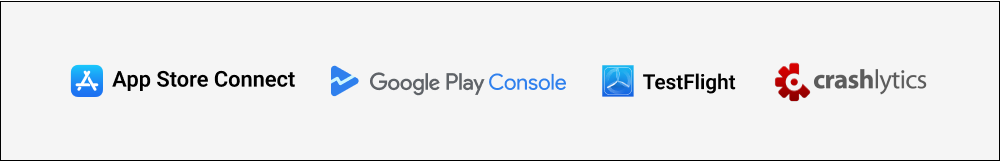
- 25. App Store Connect – Manage app submissions, user testing, pricing, store listings, and sales trends globally for iOS apps on App Store Connect.
- 26. Google Play Console – Google Play Console allows uploading, tracking, updating, and managing Android app distribution through the Google Play Store.
- 27. TestFlight – Distribute beta iOS app builds to testers, monitor usage activity, and capture feedback before submitting for App Store review.
- 28. Crashlytics Beta – Invite Android beta testers, distribute builds, pinpoint issues, collect feedback, and improve quality before the Play Store launch.
Collaboration

- 29. Github – Store code in repositories, track versions, collaborate with teams, and integrate with project tools using GitHub’s Git-based version control hub.
- 30. Jira – Streamline agile software processes like Kanban boards, backlogs, reporting, and collaborative task management with Jira.
FAQ
1. Why are mobile app development tools important in 2026?
They enable faster development, better performance, and scalable mobile experiences across platforms and devices.
2. How does Trantor evaluate mobile app development tools?
Trantor assesses tools based on scalability, security, performance, and how well they align with real-world business use cases.
3. Who should use the mobile app tools listed in this guide?
Developers, product teams, startups, and enterprises looking to build or modernize mobile applications.
4. Do these tools support enterprise-grade mobile app development?
Yes. Many tools in this list are widely used in enterprise environments, which is also how Trantor builds secure and scalable mobile solutions.
5. Can Trantor help implement these mobile app development tools?
Yes. Trantor works with clients to select, integrate, and optimize the right tools based on product goals and long-term growth.
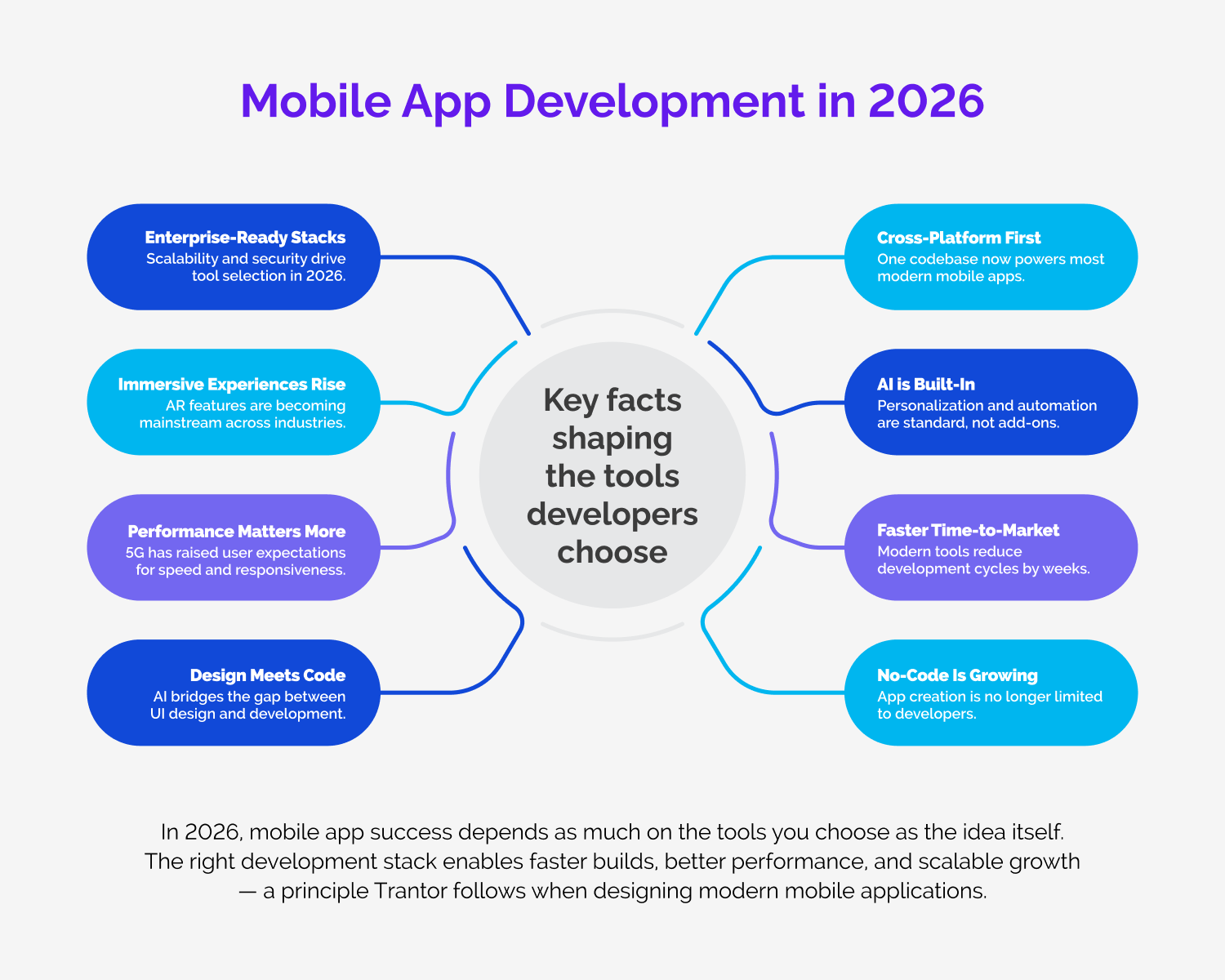
Case Study: The Trantor Team Builds a Fintech App
Let’s look at how the Trantor team strategically used key developer tools to create an innovative mobile banking and payments application.
Planning & Design
The Trantor product team mapped out sprints and tasks in Jira to collaborate on project planning and development. Customer research insights informed responsive web and native mobile app design mockups in Sketch and Adobe XD. Interactive prototypes simulated user flows for testing.
Development
Trantor developers coded the native iOS and Android apps in Xcode and Android Studio utilizing standard libraries and SDKs. For efficient cross-platform development, the team built the core app in React Native. Backend technologies included a Node.js server and MongoDB database.
Testing & Monitoring
Extensive end-to-end testing automation was set up in Appium by the QA team. GitHub version control enabled streamlined CI/CD release pipelines. Post-launch, Crashlytics, and App Annie monitored performance while Mixpanel provided detailed analytics.
Distribution
Beta testers provided feedback through TestFlight before App Store submissions. The product team used Jira to manage upcoming releases and calibrate launch strategies based on data from the Play Console and App Annie.
By leveraging the optimal blend of project management, prototyping, development, testing, and distribution tools, the Trantor team successfully built and scaled an innovative fintech app experience for millions of mobile users.
This real-world example demonstrates the immense value of having the right toolkit across the entire mobile app lifecycle. Assess your current stack, explore recommended options, and invest in platforms to boost your team’s workflow. With the perfect set of tools, your next mobile app can succeed!
Conclusion
As businesses strive to expand their digital footprint and cater to the evolving needs of mobile consumers, Trantor’s approach serves as a blueprint for success. By embracing a holistic approach to product development and harnessing the power of cutting-edge technologies, companies can position themselves for growth and differentiation in competitive markets.
Transform your mobile app development journey today with Trantor’s proven strategies and expertise. Reach out to us to discover how we can fuel your business expansion through innovation.