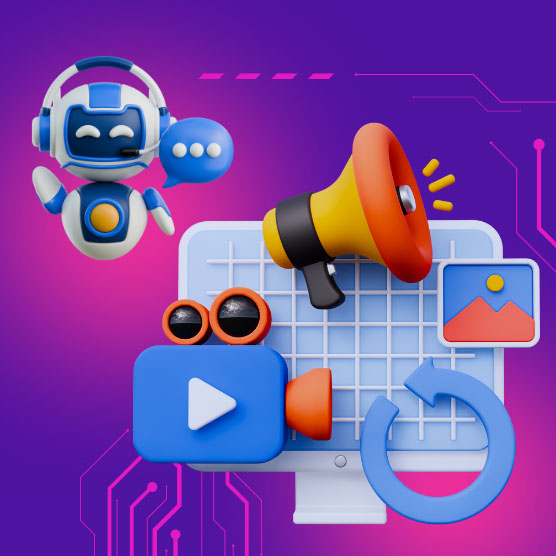Web Development, zBlog
Ecommerce Site Migration: A Complete Step-by-Step Guide (2025)
trantorindia | Updated: October 28, 2025

If you’re planning an ecommerce site migration, you’re juggling moving parts across platforms, data, SEO equity, design, integrations, and go-live risk. This guide walks you through a proven, end-to-end process—from strategy to post-launch optimization—so you can migrate with confidence, protect rankings and revenue, and come out faster and more scalable on the other side.
What Is an Ecommerce Site Migration?
An ecommerce site migration is any significant change to your online store’s technology stack or URL structure that can impact how customers and search engines experience your site. Common migration types:
- Replatforming: Shopify ↔️ Magento/Adobe Commerce ↔️ BigCommerce ↔️ Salesforce Commerce, etc. To understand how replatforming fits into the broader migration process, explore our detailed guide on what is ecommerce replatforming.
- Headless move: Decoupling front end (Next.js/Nuxt) from back end (Commerce platform).
- Domain/URL changes: New brand, HTTPS enforcement, multi-locale expansion, subdomain → subfolder moves.
- Architecture revamps: Multi-store consolidation, marketplace enablement, PIM introduction, microservices.
Outcomes to Aim For
- Zero or near-zero downtime at launch
- 1:1 (or improved) SEO visibility and revenue within 2–6 weeks
- Better performance (Core Web Vitals), merchandising agility, and lower total cost of ownership
- Clean data model that scales (products, variants, attributes, inventory, customers, orders)
- Robust analytics & observability for post-launch tuning
The 14-Step Migration Blueprint
1) Define Business Goals, Scope, and Success Metrics

Why: Without a crisp “why,” migrations sprawl and stall.
- Goals: Faster page speed, lower ops cost, omnichannel capability, better merchandising, internationalization, subscriptions, B2B features.
- KPIs: Revenue, conversion rate, AOV, RPS, page speed, crawl health, organic traffic, ad CPA/ROAS.
- Constraints: Budget, seasonality/peak blackout windows, compliance (PCI, GDPR/CCPA), internal bandwidth.
- Deliverable: Migration charter + RACI (who decides, who does, who’s informed).
Pro tip: Lock a “launch window” outside of your top 2 revenue months.
2) Choose Target Architecture & Platform

Decision drivers:
- Catalog complexity: variants/options, bundles, configurable products.
- Checkout & payments: multi-currency, tax engines, fraud tools, subscriptions.
- Ops: OMS/WMS/ERP fit, B2B pricing/tiering, headless need, POS.
- Extensibility: APIs, webhooks, app ecosystem, internationalization.
- TCO & governance: licensing, hosting, security model, admin roles.
Output: Platform decision (e.g., Shopify Plus vs. BigCommerce vs. Adobe Commerce), reference architecture diagram (CDN, edge functions, PIM, DAM, CDP, ESP, analytics).
3) Inventory Current Site (Content, Tech, SEO)

Build the master inventory:
- URLs: Crawl all pages (products, categories, content, blog), including canonicals, hreflang, noindex, paginations, filters.
- Tech stack: Theme/apps/plugins, custom code, integrations (ERP, PIM, ESP, reviews, loyalty, search, personalization, analytics).
- SEO: Backlinks, top landing pages, schema, internal links, sitemap/robots, GSC issues.
- Data: Product model, attributes, images, inventory, customers, orders, gift cards, discounts, subscriptions.
Deliverables:
- Site crawl CSV
- Integration matrix (owner, API, auth, data fields, frequency)
- SEO criticality tiers (A = don’t break; B = nice to have at launch; C = post-launch)
4) Design the New Data Model
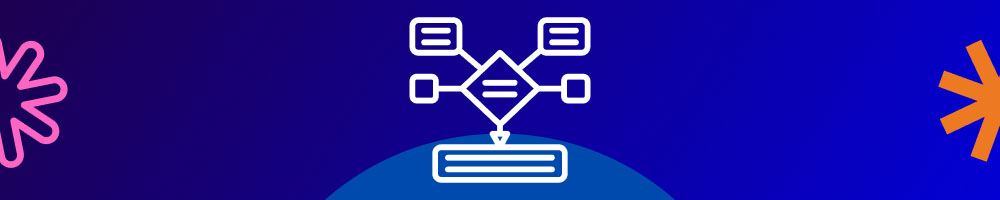
Why: Data shape dictates everything—UX, filters, search, feeds.
- Products/variants: Normalize attributes (size, color), unify naming, standardize units/SKUs/GTINs.
- Categories/collections: Hierarchy, navigation rules, dynamic collections vs. manual.
- Media/DAM: Image naming, alt text, renditions, 3D/AR if needed.
- Customers: Merge logic, marketing consents, subscription flags, B2B price lists.
- Orders: Historical order import policy (full vs. rolling 18–24 months).
- Inventory & fulfillment: Multi-warehouse, safety stock, backorder rules.
Artifacts: Data dictionary + mapping specifications per entity.
5) Map URLs & Redirection Strategy (SEO Core)

This is the most important SEO safeguard in any ecommerce site migration.
- 1:1 mapping: Old → new URLs for every indexable page. Avoid wholesale slugs changes unless necessary.
- 301 redirects: Never 302. Preserve query params for tracking where needed.
- Canonical & faceted nav: Consolidate thin/duplicate URLs; use canonicalization on filters.
- Internationalization: hreflang map per locale/currency.
- Sitemaps: Stage new XML sitemaps by entity; exclude faceted noise.
- Robots.txt: Start permissive, then tighten.
- Structured data: Product, Offer, Review, Breadcrumb; validate with rich results tester.
Deliverables:
- Redirect table (CSV)
- Canonicalization rules
- Hreflang matrix
- Pre-launch XML sitemaps
6) Recreate Features & Integrations

Gap analysis: Feature parity vs. improvement.
- Checkout: Payment gateways, wallets, BNPL, tax engine, fraud scoring, address validation.
- Search & discovery: Onsite search, merchandising rules, synonyms, personalization, recommendations.
- Marketing stack: ESP/MA (Klaviyo, SFMC), review UGC, loyalty, referrals, push/SMS, affiliate tracking.
- Ops: ERP/OMS/WMS, shipping, returns portal, RMA, POS.
- Feeds: Google Merchant Center, marketplaces, social commerce.
- Compliance: PCI scope, privacy banners/DSAR, ADA/WCAG.
Output: Integration runbooks + test plans (auth, payload, error handling, rate limits).
7) Build the Front End & UX

Whether native or headless:
- Design system: Tokens, components, accessibility, dark mode if needed.
- Performance goals: LCP <2.5s, CLS <0.1, TTFB at edge, image/CDN strategy, critical CSS.
- Merchandising UX: Facets/filters, quick-add, sticky cart, PDP content tabs, badges, bundles.
- Conversion patterns: Trust signals, price anchoring, offers, sticky ATC, one-click re-order, saved carts.
- Internationalization: Locale switcher, currency, measurement units.
- B2B (if applicable): Quotes, PO, net terms, company account roles.
Deliverables: Clickable prototype + acceptance criteria.
8) Migrate Data (Dry Runs → Dress Rehearsal)

Process:
- Extract (old) → Transform (map to new schema) → Load (new).
- Run multiple dry runs in staging; automate ETL where possible.
- Delta strategy: Near launch, freeze or sync deltas for inventory, orders, and customers.
Entities & gotchas:
- Products: Preserve handles/IDs where possible; verify variants, options, images, metafields.
- Customers: Hashes/tokens cannot move; reset flows for passwords; communicate account activation.
- Orders: Decide look-back window; ensure tax/shipping totals integrity.
- Discounts/gift cards: Recreate logic; test stacking rules.
- Subscriptions: Migrations are delicate—coordinate with processor and subscription app vendor.
Acceptance tests: Record counts, spot checks, searchability, filterability, merchandising rules.
9) Content & SEO Implementation

- Content rewrite/port: Homepage, PLPs, PDPs, blog, size guides, FAQs, policy pages.
- On-page SEO: Titles, H1s, meta, schema, internal links, breadcrumbs; preserve high-performing copy.
- Image SEO: Alt text, compression, next-gen formats, lazy-loading.
- Link equity: Ensure top inbound-linked pages have pristine redirects.
- Content hubs: Opportunity to consolidate thin articles into evergreen guides.
Pre-launch checks: Validate noindex/nofollow default settings are correct in staging only.
10) QA, UAT, and Non-Functional Testing

Functional QA: Browsing, search, add-to-cart, checkout, taxes, shipping rates, returns, account, wishlist, gift cards, subscriptions, B2B flows.
Cross-device: Top mobile devices/browsers, accessibility (screen readers, keyboard nav), RTL if needed.
Performance:
- Synthetic + RUM (PageSpeed, WebPageTest, Lighthouse, SpeedCurve).
- Load testing on PDP/checkout; throttle network; test third-party script impact.
Security & compliance:
- Pen testing/vuln scans, TLS, CSP headers, bot rules, PCI scope validation.
- PII handling, consent logs, GA4 privacy config, server-side tagging if used.
UAT sign-off: Merchandising, ops, marketing, finance, support.
11) Analytics, Tagging & Observability

- GA4/analytics: Property setup, enhanced ecommerce events, cross-domain, internal search terms.
- GTM/Tagging: Server-side tagging (if available), consent mode v2, data layer spec.
- Attribution: Connect ads pixels (Google, Meta, TikTok, Microsoft), CAPI server events.
- Monitoring: Error tracking (Sentry), logs/metrics/APM, uptime checks, 404/redirect logs, crawl budget dashboards in GSC.
12) Cutover Plan (Blue-Green or “Big Bang”)

Approaches:
- Blue-green: Keep old site live (blue), prep new site (green), switch DNS when green is ready. Easiest rollback.
- Big bang: Single switchover window; shorter dual-ops period but higher risk.
Runbook essentials:
- Final data delta (inventory/orders/customers).
- Place old site in maintenance mode/read-only.
- Deploy redirects, robots.txt, sitemaps.
- Verify DNS/SSL/CDN/edge functions.
- Smoke test critical paths.
- Communications (status page, customer email about accounts/passwords, support playbook).
Rollback criteria: Define measurable thresholds (e.g., sustained checkout error rate >2% for 30 minutes).
13) Launch Day Checklist

- 200 response on critical pages, no stray 404s/500s
- 301 redirects firing; no redirect loops
- Canonicals correct; hreflang rendering per locale
- XML sitemaps submitted in GSC; robots.txt allows crawling
- Payment + tax + shipping live rates validated on real orders
- Email/SMS confirmations, order webhooks, ESP journeys firing
- Pixels and server events receiving data; GA4 real-time sanity checks
- Cache warmup for top landing pages
14) Post-Launch Hypercare (Weeks 1–6)

Daily (Week 1–2):
- Revenue/conversion vs. trailing 4–8 week baseline (by device, channel).
- GSC: coverage, crawl errors, top queries/landing pages deltas.
- 404 and 5xx logs; patch missing redirects.
- Page speed regressions; defer/inline critical scripts, optimize images.
- Merchandising checks: search synonyms, facets, ranking rules.
Weekly (Week 3–6):
- Organic traffic trend; watch seasonality.
- Indexation vs. sitemap counts; fix duplication or parameter traps.
- Feed health (GMC), rich result coverage, schema errors.
- Ad performance; re-calibrate audiences and product sets.
Stabilization goal: Reach or exceed pre-migration organic revenue and conversion within 2–6 weeks, depending on URL changes and seasonality.
Timelines & Resourcing (Typical Mid-Market Replatform)
- Discovery & design: 3–5 weeks
- Build & integrations: 8–12 weeks
- Data migrations & QA: 3–5 weeks (overlapping)
- Cutover prep & UAT: 2 weeks
- Hypercare: 2–6 weeks
Core roles: Product owner, project manager, solution architect, tech lead, platform devs, front-end devs, QA, data engineer, SEO lead, analytics engineer, marketing ops, ERP/WMS integrator, content/merchandising.
Risk Register & How to Avoid Pitfalls
- Organic traffic drop → 1:1 URL mapping, redirect QA, preserve on-page signals, keep internal links intact.
- Checkout failures → Redundant payment methods, test 20+ live scenarios, implement canary release.
- Inventory mismatches → Final delta sync, queue/retry logic on webhooks, stock buffers.
- Slow pages → Audit third-party scripts, edge caching, lazy-load, image/CDN strategy, preconnect to critical origins.
- Data quality issues → Multiple dry-run imports, automated validation, merch sign-off.
- Team readiness → Admin training, SOPs, runbooks, rollback plan.
- Compliance gaps → Privacy review, ADA checks, PCI scoping before go-live.
Headless vs. Native Storefront—When to Choose What
- Go headless if you need: custom experiences, granular performance control, content-heavy storytelling, multi-front experiences (web, app, kiosks), or complex B2B.
- Stay native if speed to market, lower TCO, and simplicity are top priorities; leverage platform apps and sections for most needs.
Hybrid is increasingly common: native checkout + headless marketing/publishing layer.
International & B2B Considerations
- International: localized content, multi-currency pricing, region-specific taxes/duties, local payment methods, localized search synonyms, logistics partners per region, hreflang & country targeting.
- B2B: company accounts, approval workflows, negotiated price lists, quoting, PO/credit terms, restricted catalogs, account-specific promotions, EDI/integration with ERP.
Launch Communications Template (Steal This)
Customer email (pre-go-live):
We’re upgrading our store to serve you faster and more securely. During [date/time window], some features may be read-only. After launch, you’ll be prompted to set a new password to protect your account. Questions? Reply to this email or visit our Help Center.
Post-launch banner:
New look. Same great products—now with faster checkout and improved order tracking. Having trouble? Chat with us.
Internal support playbook:
Known issues list, refund/discount macros, escalation path, rollback criteria.
Measurement Plan: Proving Migration ROI
- Commercial: CVR, AOV, LTV, ROAS, CAC, RPS, subscription churn, international mix.
- Experience: Core Web Vitals, search refinements, zero-result rate, add-to-cart rate, checkout step drop-off.
- SEO: Indexed pages, impressions, CTR, rank distribution, non-brand clicks, rich results.
- Ops: Time-to-merchandise, content deployment frequency, returns automation, picking errors.
Set targets pre-project and report weekly post-launch to prove the business case.
Quick Checklists
Pre-cutover SEO hit list
- XML sitemaps ready & uploaded on launch
- 301 redirects deployed and tested
- Canonicals, hreflang, schema validated
- Robots.txt permits crawling
- Top 1000 landing pages QA’d
Checkout go-live sanity
- Live payments (cards, wallets, BNPL) tested
- Taxes/shipping accurate by region
- Fraud rules and AVS/CVV checks
- Transactional emails/SMS firing
- Refund/exchange flows validated
Data hygiene
- Product attributes consistent
- Media alt text & compression
- Customer consents preserved
- Order history imported (policy decided)
Putting It All Together
A successful ecommerce site migration is 30% platform work and 70% planning, data, SEO, testing, and change management. Treat it like a product launch, not a lift-and-shift IT task. When done right, migrations unlock speed, scalability, and merchandising power—without sacrificing traffic or revenue.