Cloud, zBlog
Cloud Migration: What It Is, How To Do It, And The Benefits Of Cloud Migrations
trantorindia | Updated: July 4, 2022

According to the findings of a poll conducted among 1,283 IT experts, cloud migration is the next gold rush. According to the poll, 88 percent of businesses already store some of their data and applications in the cloud. By 2025, another 80% of respondents claimed that co-location services and cloud migration are what they have opted for. Although many businesses had transition plans in place for years, 87 percent of respondents indicated the pandemic had hastened their cloud migration strategy.
Since more and more businesses are moving to the cloud, cloud migrations are increasing in frequency as businesses switch between different cloud providers (known as cloud-to-cloud migration). However, for individuals making their first journey into the cloud, there are a few crucial factors to be aware of, which we’ll look at below.
What is Cloud Migration?
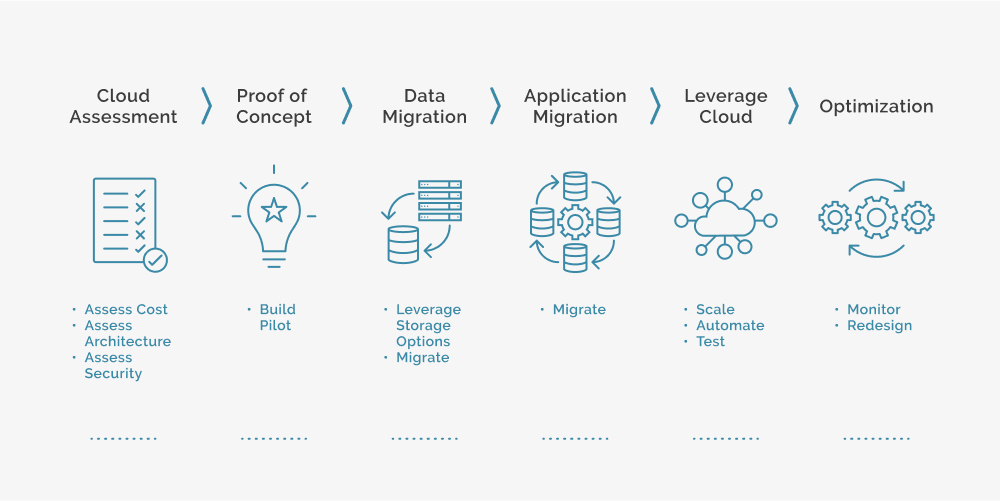
The process of partially or completely transferring a business’s digital assets, services, databases, IT resources, and applications to the cloud is known as cloud migration. Moving from one cloud to another is another aspect of cloud migration.
Companies are now looking to the cloud to experience the advantages of cloud computing in order to replace outdated and increasingly inefficient legacy infrastructures, such as aging servers or potentially unreliable firewall appliances, or to get rid of hardware or software solutions that are no longer performing at their best. This is the reason why so many businesses are, at the very least, moving some of their operations to the cloud.
We are aware that moving to the cloud is vital to achieving real-time, updated performance and efficiency. To ensure that the cloud platform is compatible with your business requirements, the process entails rigorous research, planning, and execution.
It’s critical to keep in mind that the cloud migration plan will not just focus on how you get there, but also on what you do once you’re there. What alternatives do you have, for instance, for redesigning applications so they run best on the cloud? Businesses are pondering the scope of application modernization as a result of the cloud migration process.
What are the Benefits of Cloud Migration
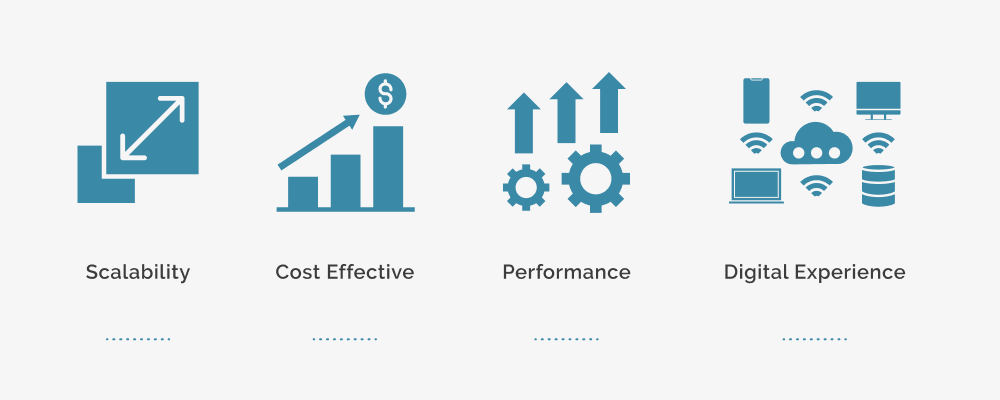
The benefits of moving to the cloud are many. The arguments listed below persuade businesses to migrate their assets to the cloud environment:
- Scalability : Compared to on-premises cloud infrastructure, cloud computing scales far more readily to serve larger workloads and more users. To scale up business services in traditional IT settings, businesses had to buy and install physical servers, software licenses, storage, and network equipment.
- Cost-effectiveness : Because cloud providers handle upgrades and maintenance, businesses moving to the cloud can spend a lot less on IT operations. They can allocate more funds to innovation, which includes creating new items or enhancing old ones.
- Performance : can be improved by moving to the cloud, as an end-user experience. Cloud-hosted programs and websites can readily scale to handle more users or higher throughput, and they can operate in close proximity to end-users to minimize network latency.
- Digital experience : Whether they are clients or employees, users may access cloud services and data from any location. This aids in the digital transformation process enhances the customer experience and gives staff members access to cutting-edge, adaptable technologies.
Approaches To Cloud Migration
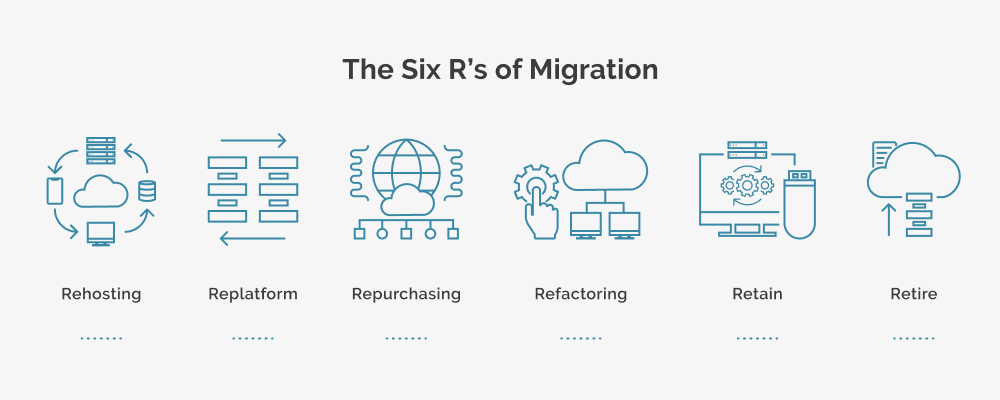
Your enterprise might make a wise investment by moving to the cloud. But like many businesses, you might not know where to begin. Let’s wait a moment before preparing your strategy and first discuss your possibilities.
These alternatives, which were modified from a strategic framework Gartner identified back in 2010, are now more popularly known as “the six Rs of migration”.
1. Rehosting (lift & shift)
The lift and shift method is the simplest and does exactly what it says it would do: take your application and drop it into your new hosting environment without changing the app’s architecture or code. It’s also the most typical route for businesses who are new to cloud computing because they may take advantage of the quick deployment without having to invest time or money in preparing for growth.
However, if you simply migrate your current infrastructure, you are essentially leveraging the cloud as an additional data center. There is much more to it than that. For some businesses, it makes sense to utilize cloud services more effectively. For instance, you may add scalable features to your app to enhance the user experience for a growing user base.
2. Replatform
The second choice is re-platforming. Here, we change “lift and shift” into a more complex phrase that is more suited to the new cloud context. Replatforming is a procedure that improves the application as it is being migrated. Some programming expertise and input are needed for this. You might go from using your database system to one that is managed and hosted by a cloud service provider. With this kind of migration, you maintain a similar base of technology while changing the business model, and cloud resiliency is a significant benefit.
3. Repurchasing
This cloud migration approach, sometimes known as “drop and shop,” entails a complete transition to a different product. This can entail discontinuing current license arrangements or repurposing services for new platforms and offerings. In this case, a CRM system or an industry-specific app that wasn’t designed to run on the cloud are some examples of “dropped” applications. It might, however, be one with outdated code or one that cannot be transferred from one provider to another. The “repurpose” method is applied when switching to a new product or employing a proprietary platform.
4. Refactoring
It is the process of fine-tuning and cloud-optimizing your applications. A platform-as-a-service (PaaS) approach is used in this situation. The applications’ fundamental architecture hasn’t changed, but changes have been made to make greater use of cloud-based technologies. When the application can support it, you decide to upgrade to an operating system version based on CNaaS Platform Standards, lowering the total number of enterprise-supported platforms and lowering operational costs.
5. Retain
The sixth strategy is retention. You might want to maintain some applications because they could be too complex to move. This is the time to enter the hybrid market, just like many other prosperous businesses have done. There are many reasons why you might want to maintain some of your current on-premises deployments. For example, if you are currently subject to regulations or have rules governing the storage or operation of specific business applications, services, or data on-premises or in particular locations, this approach may be a great option.
6. Retire
Our last plan of action is to retire services. To focus on providing the most valuable and frequently utilized services, this technique entails identifying assets that can be decommissioned. This is an intriguing strategy for approaching your current application library because, despite the possibility of significant modifications, you can regard them as opportunities.
Cloud Migration Process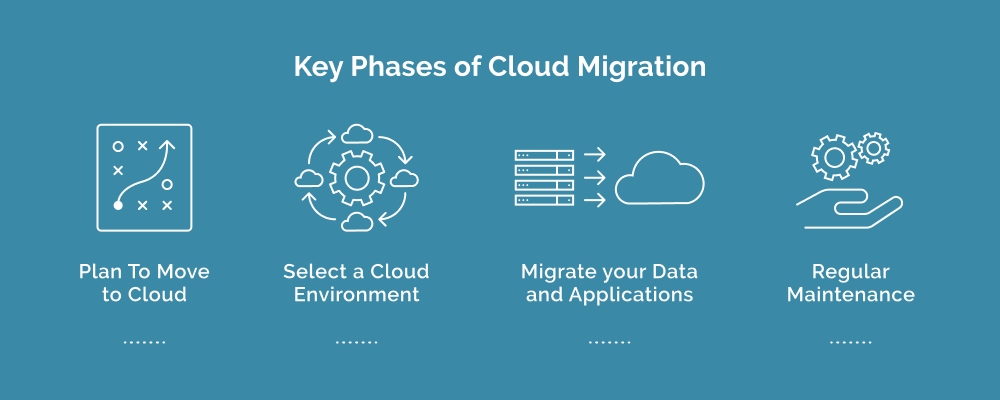
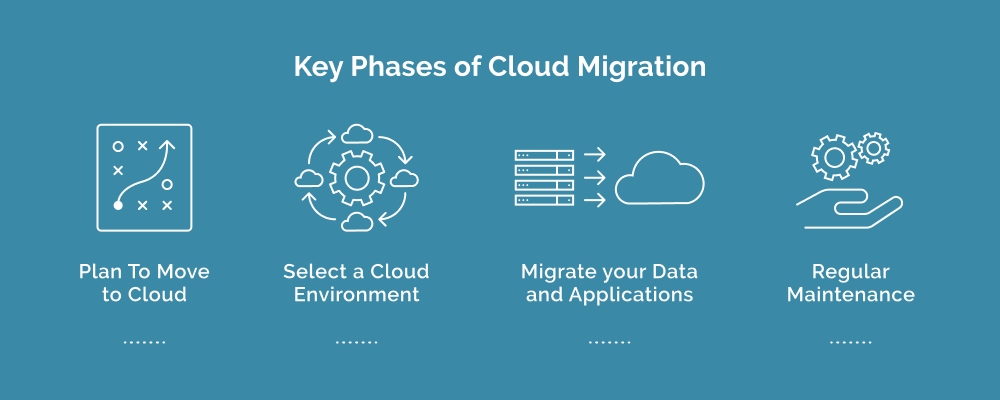
Businesses must comprehend the issues involved before taking any action.
It’s wise to start by taking an end-to-end look at the cloud journey because switching to the cloud can transform your entire business. This will make it easier to determine which skills and tasks are required to complete the three key phases of cloud migration successfully.
1. Plan To Move to Cloud
We cannot emphasize this enough: Successful cloud migration requires careful planning. Determine your relocation goals and the migration strategy that best supports them before you start. You could use cloud migration tools to help guide your migration plan by doing the following:
- Delivering complete system dependencies and visibility into your on-premise environment
- Assessing the server, security, and performance requirements. Consider the training that your teams will require as well. For DevOps? with a certain cloud service provider? It is beneficial to evaluate where your company stands on the cloud maturity curve.
2. Select a cloud Environment
You’re poised to select a cloud provider that matches your demands after assessing the resources your present applications require (and only those needs).
Popular platforms include Google Cloud Platform, Microsoft Azure, and Amazon Web Services (AWS). Whether it be public cloud, hybrid cloud, private cloud, or multi-cloud, each offers a variety of alternative cloud models to embrace. Not sure which you require? Create, estimate, and test a virtual workspace to see how things will seem in use.
3. Migrate your Data and Applications
Your actual app and data migration should go rather smoothly if it was properly planned.
Notably, there are three more ways to move local data from a local data center to the public cloud: online, using a private network or the public internet; offline, using a physical device that is shipped to the cloud provider; and finally, a physical offline transfer. The optimal method will depend on the volume, nature, and speed of the data you need to move. You might just get advice from your source.)
4. Regular Maintenance
After the data has been moved to the cloud, it is crucial to make sure that it is now optimized, secure, and simple to retrieve. It also aids in forecasting workload contention and monitoring for real-time changes to crucial infrastructure. In addition to real-time monitoring, you should evaluate the security of the data at rest to make sure that operating in your new environment complies with legal requirements like the GDPR and HIPAA. Meeting continuous performance and availability standards to assure your RPO and RTO objectives should they alter is another thing to bear in mind.
How to Migrate to Cloud- Step by Step Method
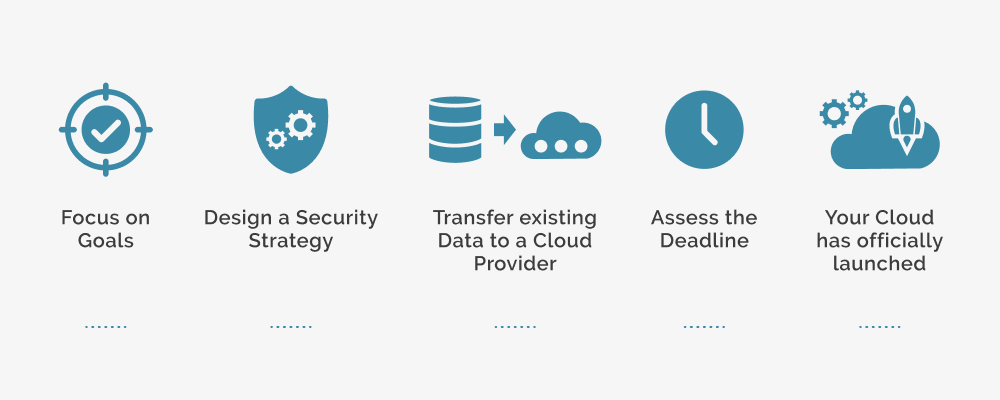
- Focus on goals : By establishing objectives that will serve as benchmarks for success, your firm may ascertain whether the move went as planned. Consider performance, timescale, and cost goals as these are specific targets.
- Design a security strategy : Security in the cloud is approached differently than on-premises. You’ll need to consider the traffic entering and leaving your cloud, as well as how to use “least privilege” access to provide all of your users’ access.
- Transfer existing data to a cloud provider : To ensure that your cloud database is always current, make sure this continues during the entire migration.
- Assess the deadline : For refactoring or rewriting your business intelligence. A customized dashboard might be useful while bigger activities are migrated over, so think about doing it in pieces.
- Your cloud has officially launched : The journey has just begun, but the mission has been completed.
Challenges of Cloud Migration
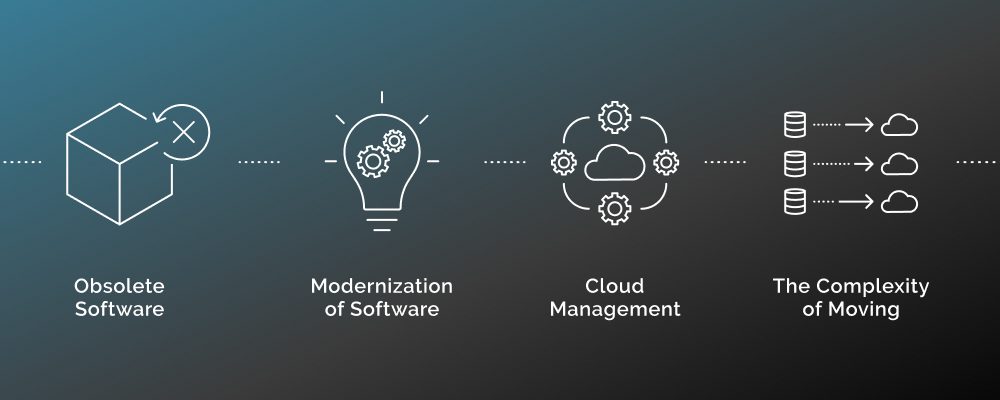
You can’t take advantage of the cloud’s enchantment if you don’t plan. However, even the most carefully planned migrations are not without risk. To avoid basic problems, pay attention to:
Obsolete Software (and what to do with them)
Not every app is mobile-friendly. Which do you keep, which do you destroy, and which do you rebuild?
Modernization of Software
What alternatives do you have for redesigning applications so they run best in the cloud?
Cloud Management
What’s the best way—and who are the finest people—to manage your applications after you’ve transferred them?
The Complexity of Moving
Recognize the complexity you’ll encounter during migration and accurately estimate the effort required to complete it.
Trantor Cloud Migration Services
With the expertise of Trantor’s Cloud Migration Services, our customers effectively modernize their existing apps and achieve “future-ready” business outcomes. These services range from strategy to execution. Our comprehensive strategy is supported by the understanding that successful modernization uptake necessitates a diverse blend of effective approaches with a spectrum of risk and reward profiles.
Our enterprise application migration services offer thorough, extensive, reliable procedures for transferring sizable application portfolios to cloud platforms, and they are scalable from one to many apps. We can assist you with application inventory, assessment, code analysis, migration planning, and execution using our tried-and-true tools. From AWS to Microsoft Azure to the Google Cloud platform, Our cloud strategy consultants have explored the world of IaaS(Infrastructure as a Service) for organizations globally.
If you are looking to migrate to the cloud, our cloud experts are the best bet, Connect NOW.



