Cloud, zBlog
15 Best Practices to Reduce your Cloud Costs
trantorindia | Updated: September 5, 2022

In a recent report released by Gartner analysts, it is estimated that cloud-powered organizations miscalculate as much as 70% of their cloud costs. Most cloud computing customers continue to pay for cloud resources regardless of their use.
Before we address the problem of how to reduce cloud costs, we must find out why cloud costs escalate in first place. There are various reasons, like resource mismanagement, additional waste, and incorrect computing requirements.
With a cloud cost optimization strategy, you can ensure that the right cloud resources are allocated to your workload or application at the appropriate cost.
This blog will look at the 15 Best Practices to Optimize Cloud Resources and Reduce Costs
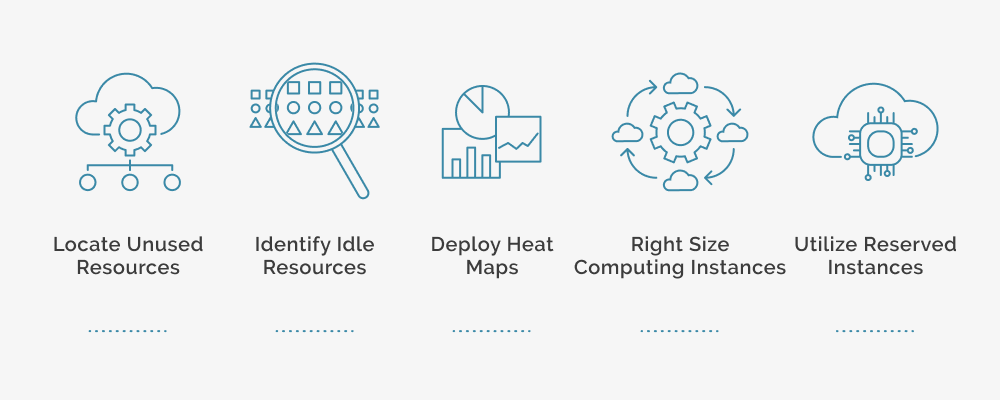
1. Locate Unused Resources
There is a proactive and a reactive approach to tracking your cloud resources. Both rely on a live inventory method to ascertain the purpose of the resource and its need/use. In the reactive approach, you set up indicators that alert you to specific thresholds that have been crossed. This can be a utilization trigger, billing trigger, or demand trigger.
2. Identify Idle Resources
Certain instances are provisioned for specific needs but live irrespective of the need. Categorizing/Tagging your cloud resources into groups based on purpose will enable you to monitor just those cases. An innovative way (developers approach this) is by creating intelligent practices that spin up and shut down idle resources based on demand. Best practices like these enable more precise tracking of your idle resources. But idle workloads or instances can still add to your overall cloud expenses. Another approach is a scheduled consolidation of all your idle jobs and removing any redundant instances.
3. Deploy Heat Maps
Heat maps are a great visual tool to achieve cloud cost optimization. Heat maps are valuable as they:
- Display any spikes and falls in demand for cloud computing resources.
- Assist in choosing the most cost-effective start and stop times for resource use.
- It can provide a real-time and trending view.
4. Estimate the Right Size of Computing Instances
When setting up your cloud infrastructure, there’s a lot you can factor in with a high degree of accuracy. But once you start the process, there will be variations that can impact your cost. The objective is to keep the costs as low as possible and have a plan in place to right-size, on the fly, immediately after, or upon reaching a steady state. These are strategic decisions based on the environment, priority, and impact on your business. Estimating computing instances is something all seasoned cloud professionals and providers (alike) provide resources/tools for. These calculate the required memory, throughput, computing, and storage. Use Right Sizing tools like Amazon CloudWatch, AWS Cost Explorer, CloudHealth, Cloudability, and more to estimate your computing requirements—and reduce your cloud costs.
5. Utilize Reserved Instances (RI)
Reserved instances are a great way to obtain significant pricing discounts. While they come with a long-term commitment, all cloud providers offer methods for direct customers to leverage them. When purchasing RIs, you must select the type of instance and the availability zone and purchase the RI for at least one to three years. You can obtain price discounts of up to 75% from most cloud providers.
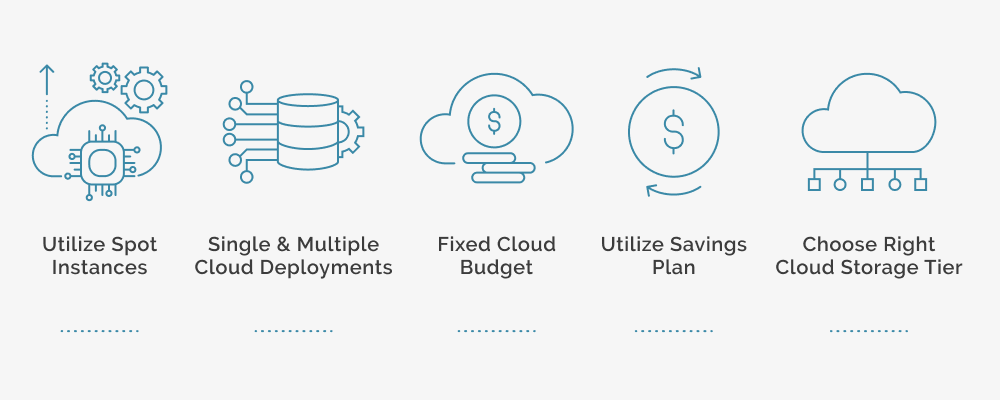
6. Utilize Spot Instances
Like Reserved Instances, Spot Instances are also effective for cloud cost optimization. Spot instances are auctioned and can be immediately purchased for the right price. Spot instances are best utilized for computing requirements like batch or quickly terminated jobs. Spot instances can save more money if used correctly than RIs, so they must be part of every cloud cost optimization strategy.
7. Choose Between Single and Multi-Cloud Deployments
A single cloud strategy was considered the norm in the early days of the cloud. But as the demands of business, users, and applications evolve, so has the mindset of a single cloud. Today, it’s up to the application owner to identify what works best for their application. With a single cloud deployment, you can obtain more discounts from your cloud service provider with high-value purchases. On the other hand, multi-cloud deployments can be expensive but can increase availability and prevent vendor lock-in. Evaluate which of these models can save money and meet your business needs.
8. Set a Fixed Cloud Budget
A fixed budget can help prevent overspending and optimize your overall cloud costs. Set a fixed monthly budget based on your cloud computing requirements and track any significant deviations from it.
9. Utilize the Savings Plan
Cloud service vendors often provide a savings plan pricing model that can help you save up to 70% on your cloud bill. Like RIs, a saving plan offers low-cost cloud resources based on a one-year or three-year subscription plan.
10. Choose the Right Cloud Storage Tier
Among the popular cloud storage platforms, Amazon S3 offers cost-effective storage with seamless third-party integration with external services and unlimited storage. At the same time, AWS offers multiple storage tiers at different costs and storage capacities.
Be it Amazon S3 or AWS, choose the right cloud storage platform and tier that suits your requirements. You can also choose your storage tier after tracking your monthly usage.
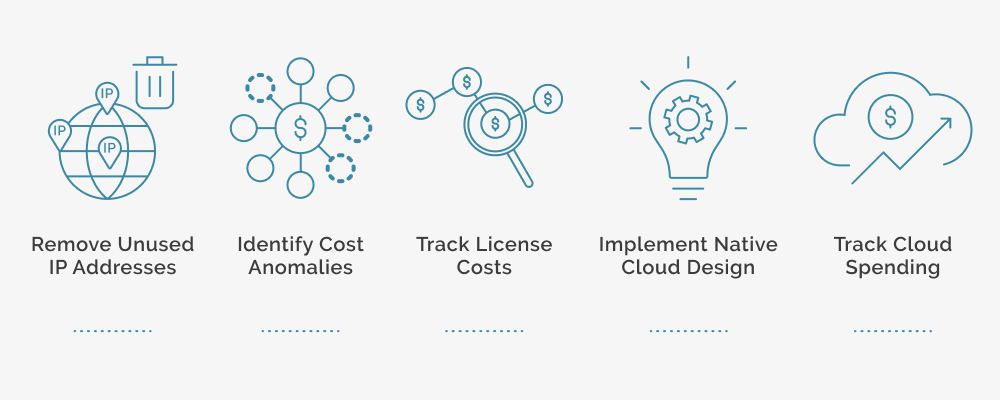
11. Remove any Unused Elastic IP Addresses
Elastic IP addresses help in providing additional instances during failures – with as many as 5 IP addresses for each AWS account and region. However, elastic IP addresses are chargeable. Ensure you remove any “idle” elastic IP addresses once you have utilized them.
12. Identify any Cost Anomalies
AWS has the “Cost Management Console” that can be used to set cloud budgets, forecast costs, and optimize your overall cloud expenses. Use the “Cost Anomaly Detection” functionality to monitor your cloud usage and identify any cost-related anomalies.
You can use this feature to set a threshold limit and have it send you a notification when you are approaching this limit. If these cost anomalies are detected frequently, you can perform a root cause analysis to address the problem.
13. Track your License Costs
Software licenses are a significant cost factor in cloud computing. Organizations that obtain software licenses manually increase the risk of paying for unused licenses. Be sure to utilize license tracking tools to monitor any idle or unused licenses and optimize your cloud costs.
14. Implement a Native Cloud Design
A native cloud design or architecture ensures that you pay for only those cloud resources that you utilize. Using these design principles, you can create a cloud system that is efficient and cost-effective. Your cloud design must balance performance and optimize your costs based on your business objectives.
15. Track your Cloud Spending
Finally, it is good practice to track your cloud spending. This can be challenging as different functional teams manage their cloud budgets differently. Identify the ownership of each cloud resource using tags or labels. Alternatively, you can use configuration management databases to track cloud resources and optimize costs using metadata.
Conclusion
Organizations can achieve cost efficiency in the cloud through cloud cost optimization. In this article, we have discussed 15 best practices to achieve cloud cost optimization.
The future of automation, including cloud computing, ultimately revolves around people. Trantor can help your team create and implement automation technologies intended to benefit the human workers, who will inevitably be the deciding factor in your success. Learn how the intelligent automation solutions from Trantor can benefit your company both now and in the future.




