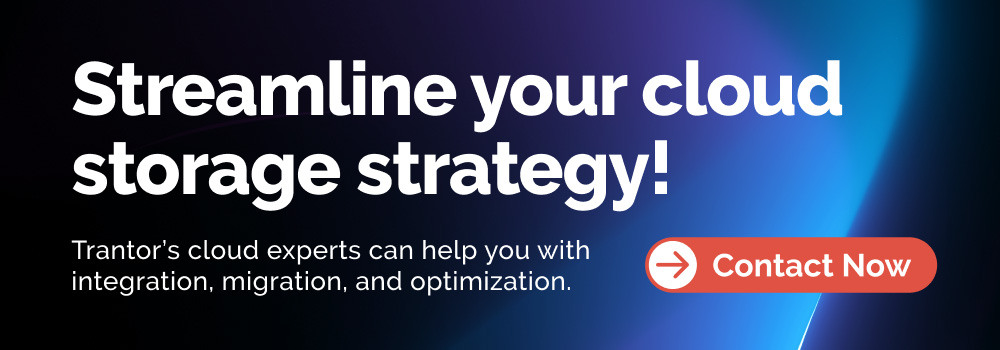Cloud, zBlog
AWS Storage Gateway: A Comprehensive Guide
trantorindia | Updated: March 27, 2025
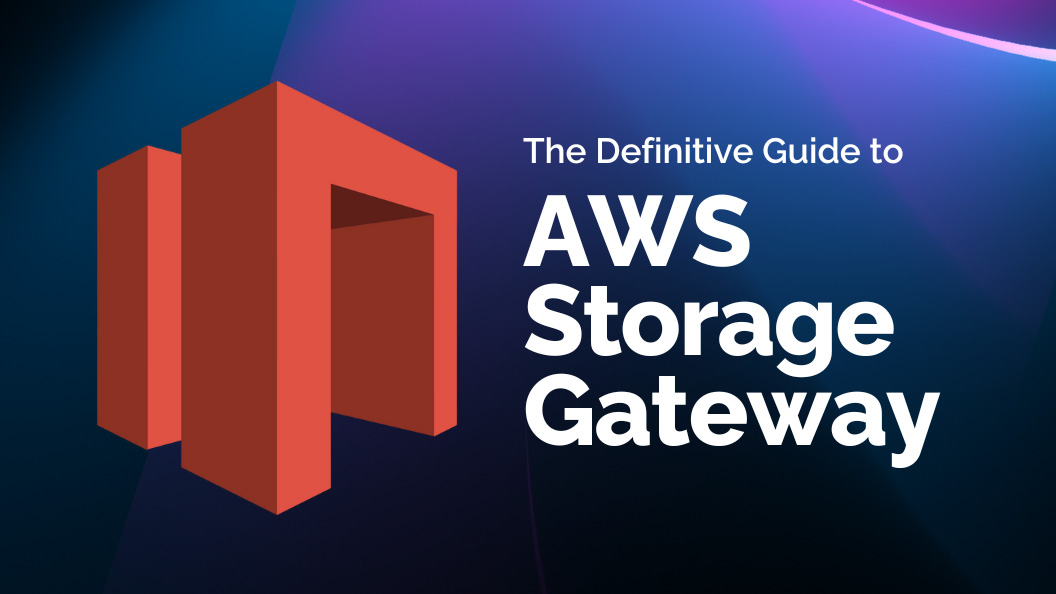
Introduction
Businesses generate vast amounts of data that require efficient storage solutions. Cloud storage has emerged as a powerful alternative to traditional on-premise storage systems, offering scalability, cost-efficiency, and security. AWS Storage Gateway is a hybrid cloud storage service from Amazon Web Services (AWS) that enables organizations to seamlessly integrate their on-premise applications with AWS cloud storage.
This blog explores AWS Storage Gateway in detail, covering its architecture, types, use cases, benefits, and pricing. By the end, you’ll understand how this service can optimize your storage infrastructure while leveraging the power of AWS.
What is AWS Storage Gateway?
AWS Storage Gateway is a hybrid cloud storage solution that connects on-premise storage systems to AWS cloud storage services. It enables businesses to extend their existing storage infrastructure to the cloud while maintaining low-latency access to frequently used data.
This service is particularly beneficial for businesses that need to:
- Back up on-premise data to the cloud
- Migrate workloads to AWS
- Archive data for long-term retention
- Enable cloud-based disaster recovery solutions
AWS Storage Gateway acts as a bridge between on-premises data centers and AWS storage services like Amazon S3, Amazon Glacier, and Amazon EBS. It provides a consistent storage interface, allowing applications to access data using standard storage protocols such as iSCSI, NFS, and SMB.
Projected Market Growth of AWS Storage Gateway (2024–2030)
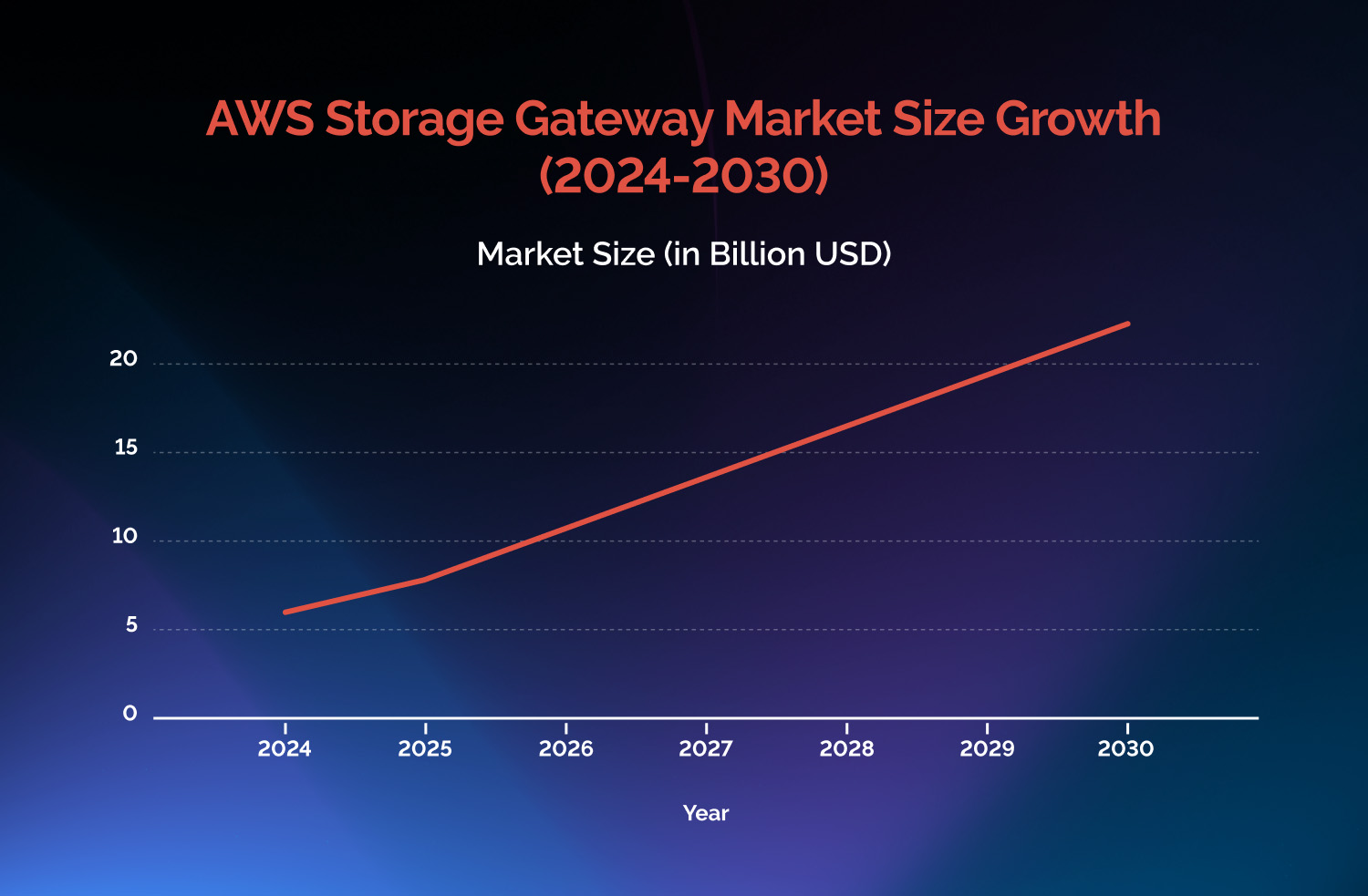
The Amazon Web Services Storage Gateway market is set for substantial expansion, with its size expected to grow from $5.92 billion in 2024 to $22.21 billion by 2030. This rapid increase reflects a compound annual growth rate (CAGR) of approximately 23.47% between 2025 and 2030. The rising demand for hybrid cloud storage solutions is a key driver of this growth, as businesses increasingly seek to seamlessly integrate on-premise infrastructure with cloud-based storage for enhanced scalability, security, and efficiency.
Key Features
AWS Storage Gateway offers several features that make it a powerful storage solution:
- Seamless Hybrid Storage: Integrates on-premise applications with AWS cloud storage, reducing infrastructure costs.
- Data Compression and Encryption: Ensures data security with AES-256 encryption and reduces storage costs with built-in compression.
- Caching for Performance: Frequently accessed data is cached locally to minimize latency.
- Automated Backup and Archiving: Enables automatic backups to Amazon S3, Amazon Glacier, and AWS Backup.
- Scalability and Flexibility: Adapts to changing storage needs without requiring hardware upgrades.
Types
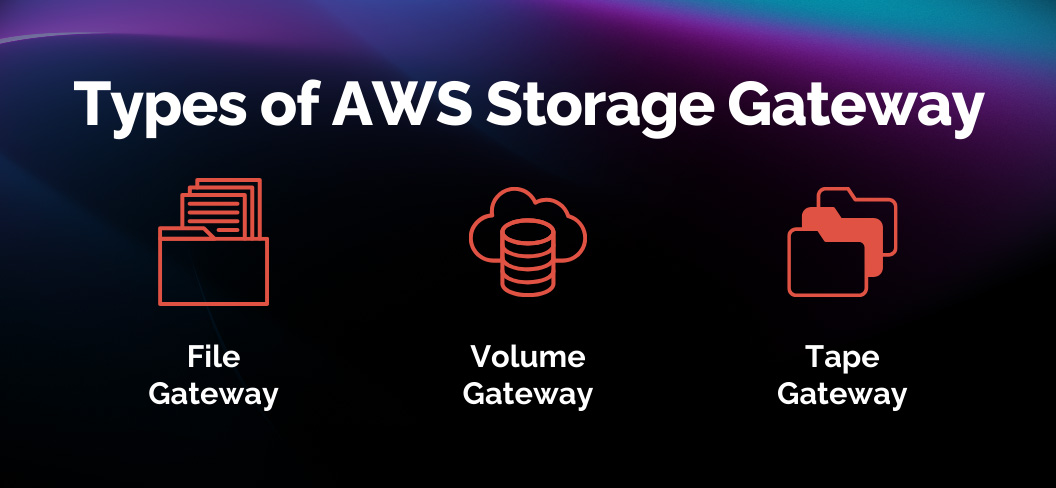
Amazon Web Services Storage Gateway provides three types of gateways, each designed for specific use cases:
1. File Gateway
Best for: File-based workloads, backups, and archiving
- Provides a file interface for applications using NFS and SMB protocols.
- Stores files in Amazon S3 as objects, ensuring durability and availability.
- Supports AWS Backup integration for automated backup solutions.
- Ideal for use cases such as content repositories, home directories, and cloud backups.
2. Volume Gateway
Best for: Block storage, disaster recovery, and storage replication
- Supports block-based storage, allowing applications to access cloud storage as iSCSI volumes.
- Offers two operational modes:
- Cached Volumes: Stores frequently accessed data locally while keeping full backup copies in AWS.
- Stored Volumes: Stores all data locally and periodically backs up to AWS for disaster recovery.
- Primarily used for on-premise applications requiring low-latency access to storage.
3. Tape Gateway
Best for: Long-term data retention and archival storage
- Provides a virtual tape library (VTL) that integrates with backup applications.
- Data is stored in Amazon S3 Glacier or Glacier Deep Archive, reducing costs.
- Allows organizations to eliminate physical tape infrastructure while maintaining compliance with industry regulations.
How AWS Storage Gateway Works
AWS Storage Gateway operates by deploying a virtual machine (VM) or hardware appliance on-premises, which connects to AWS cloud storage. The gateway software then manages data transfers, caching, and synchronization between local storage and AWS services.
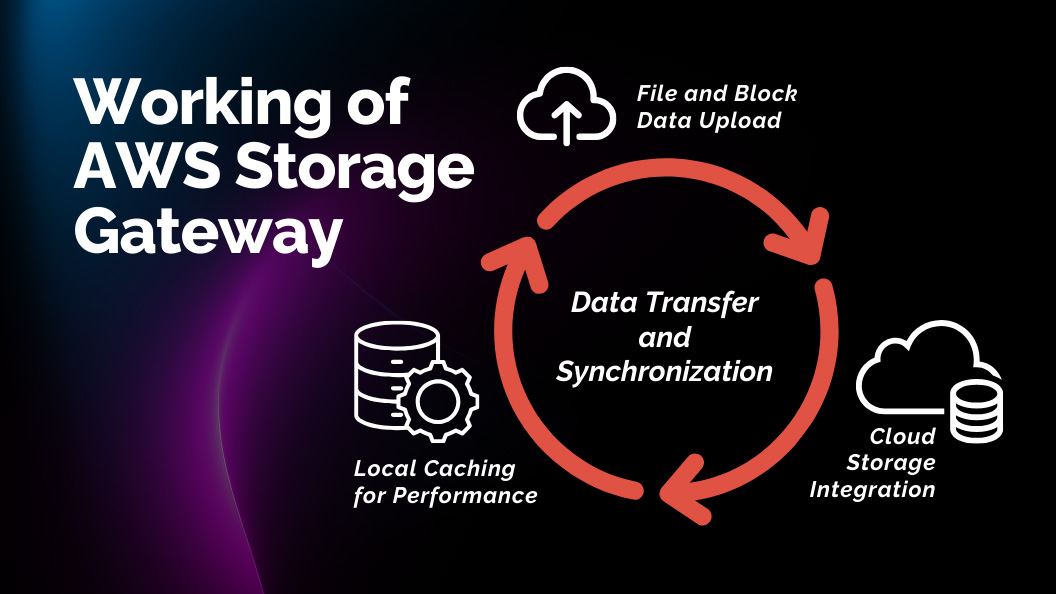
Data Transfer and Synchronization
1. File and Block Data Upload
- Applications interact with AWS Storage Gateway using standard storage protocols (NFS, SMB, or iSCSI).
- Data is written to the local gateway, which then asynchronously uploads it to AWS.
2. Cloud Storage Integration
- File Gateway stores files in Amazon S3, allowing easy access via AWS services.
- Volume Gateway synchronizes block storage with Amazon EBS snapshots.
- Tape Gateway converts backups into virtual tapes stored in Amazon S3 Glacier.
3. Local Caching for Performance
- Frequently accessed data is cached locally, reducing latency and improving performance.
- Cached data is periodically synchronized with AWS cloud storage.
Use Cases of AWS Storage Gateway
AWS Storage Gateway is widely used across industries for various storage-related needs. Some common use cases include:
1. Backup and Disaster Recovery
- Organizations can use File Gateway to store backups in Amazon S3 for quick recovery.
- Tape Gateway replaces physical tapes with cloud-based virtual tapes, ensuring reliable data retention.
- Volume Gateway enables disaster recovery by storing snapshots in Amazon EBS.
2. Hybrid Cloud Storage
- Companies running on-premise applications can extend their storage to the cloud without infrastructure overhaul.
- Frequently used files remain on-premise, while archival data is stored in AWS.
3. Data Archival and Compliance
- Tape Gateway provides a cost-effective way to archive compliance-sensitive data in Amazon S3 Glacier.
- Organizations in healthcare, finance, and legal sectors use AWS Storage Gateway to meet regulatory requirements.
4. Cloud-based Content Management
- Businesses managing large amounts of media content (images, videos, documents) can store them efficiently in Amazon S3 using File Gateway.
- Content delivery is accelerated using AWS services like Amazon CloudFront.
5. DevOps and Testing Environments
- Developers can use Volume Gateway to create test environments using Amazon EBS snapshots.
- Data replication between on-premise and cloud ensures smooth DevOps workflows.
Benefits
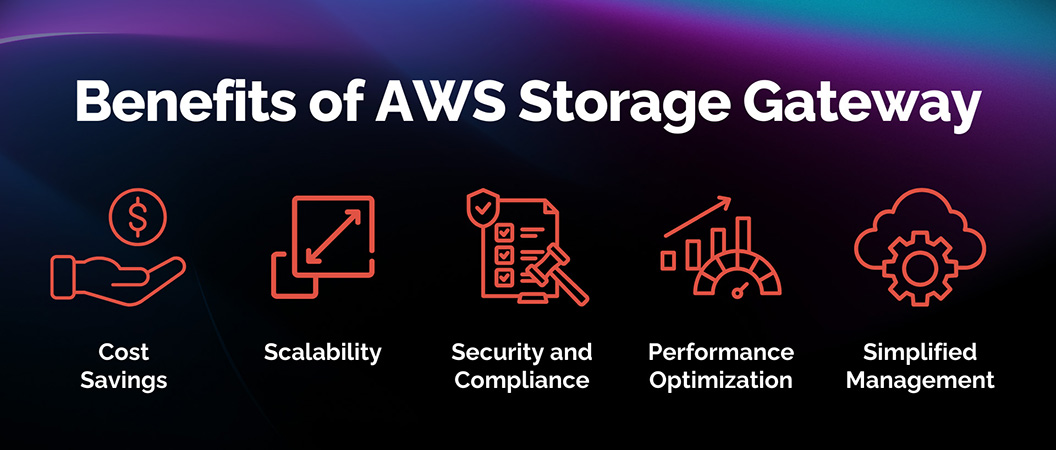
AWS Storage Gateway provides multiple advantages over traditional storage systems, making it an ideal choice for businesses looking to optimize their storage infrastructure.
1. Cost Savings
- Reduces hardware costs by eliminating on-premise storage expansion.
- Pay-as-you-go pricing ensures cost-effectiveness.
- Data compression reduces storage usage and costs.
2. Scalability
- AWS Storage Gateway scales automatically based on storage needs.
- No need for manual capacity planning or upgrades.
3. Security and Compliance
- Data is encrypted at rest and in transit using AES-256 encryption.
- Supports AWS Identity and Access Management (IAM) for role-based security.
- Helps businesses meet security and compliance standards such as HIPAA, GDPR, and SOC 2.
4. Performance Optimization
- Local caching reduces data access latency.
- Supports multi-protocol access, allowing smooth integration with existing applications.
5. Simplified Management
- Integrated with AWS Management Console, making it easy to configure and monitor storage.
- Automated backup and archival features reduce manual intervention.
Pricing of AWS Storage Gateway
AWS Storage Gateway pricing is based on several factors, including:
- Gateway Type: File Gateway, Volume Gateway, and Tape Gateway have different pricing models.
- Storage Usage: Costs depend on the amount of data stored in Amazon S3, Amazon EBS, or Amazon S3 Glacier.
- Data Transfer: Inbound transfers are free, but outbound data transfer costs apply.
Estimated Costs (Example Scenarios)
- File Gateway: $0.01 per GB stored in Amazon S3.
- Volume Gateway: $0.023 per GB for cached volumes and $0.125 per GB for snapshots.
- Tape Gateway: $0.004 per GB per month in Amazon S3 Glacier.
For the latest pricing details, visit the AWS Storage Gateway Pricing Page on the AWS website.
Conclusion
Amazon Web Services Storage Gateway is an essential hybrid cloud storage solution that enables businesses to integrate their on-premise storage with AWS cloud services seamlessly. Whether you need to back up critical data, create a scalable hybrid cloud environment, or replace traditional tape storage, AWS Storage Gateway offers a reliable and cost-effective solution.
By leveraging its file, volume, and tape gateway options, businesses can enhance performance, reduce costs, and improve data security while ensuring seamless access to cloud storage.